Congratulations!
Your Call Has Been Scheduled
Got Questions? We’ve Got Answers…
What Should I Do Before I Book My Coaching Call?
Preparation is key! Use our handy guide to make the most of your call.
What Is Calendly?
Calendly is the scheduling tool we use to make booking your Coaching Calls quick and easy. It helps you select your preferred time and sends a confirmation email with all the details.
Can I Book More Than One Coaching Call At A Time?
It’s better to book one call at a time. Each call is designed to dive deep into your business and provide an action plan. Once you’ve completed the steps from your first call, schedule the next one to keep progressing efficiently.
Can I Double-Book A Coaching Call For Extra Time?
No, each call is a focused 40-minute session. The format ensures you leave with clear, actionable steps without feeling overwhelmed.
How Long Will My Coaching Call Last?
Each Coaching Call is 40 minutes.
What Should I Do After I Book My Coaching Call?
Check your email for a confirmation message from Calendly. It will include your Zoom link for the call. You can reply to this email to share supporting documentation, such as a one-page summary of your preparation with your coach.
How Do I Send Supporting Documentation To My Coach?
Simply reply to the confirmation email you received after booking your call. Attach any documents you’d like your Coach to review beforehand.
What If I Need To Reschedule My Coaching Call?
No problem! Simply open the confirmation email from Calendly and use the reschedule link provided.Please reschedule at least 24 hours before your call to ensure everything is updated smoothly.
What If I Need To Cancel My Coaching Call?
If you need to cancel, use the cancellation link in your confirmation email. This allows someone else to book the time and helps your Coach adjust their schedule.
Be sure to cancel at least 24 hours in advance.
What If I Don’t Show Up For My Coaching Call?
Missing your call without prior notice will result in forfeiting the session and any associated payment or coupon.
Please cancel or reschedule to avoid losing your session.
How Do I Join A Coaching Call?
Your Coaching Call will take place on Zoom. A confirmation email with the Zoom link will be sent after booking. Make sure you:
- Join the call 5 minutes early
- Test your Zoom setup in advance
- Follow our handy guide to make the most out of your call
Can I Invite Someone Else To Join My Coaching Call?
Your call is for you only. If you share your eCommerce/Amazon business with a partner, they are welcome to join. However, these calls are not for additional business partnerships or masterminds.
What Should I Do If I Don’t Receive A Confirmation Email?
Check your spam, promotions, or junk folders. Look for an email from @ecomm-tribe.com.
If you can’t find it, email us at [email protected], and we’ll assist in resending your confirmation.